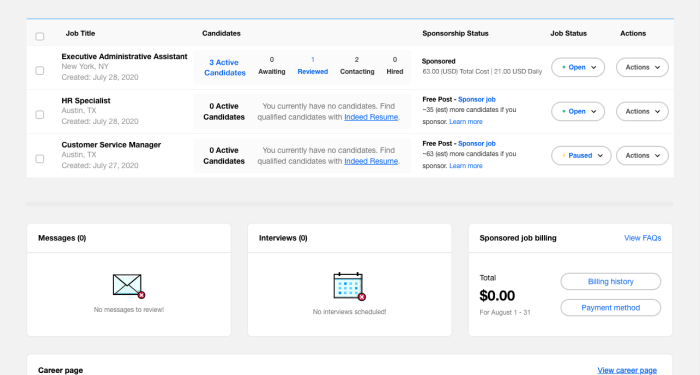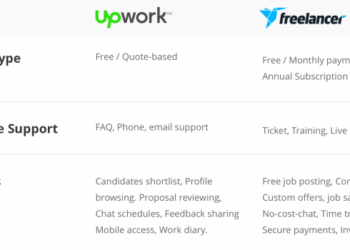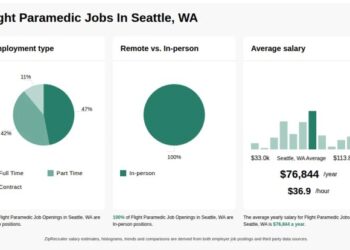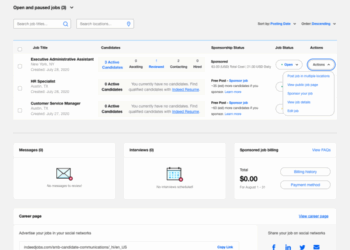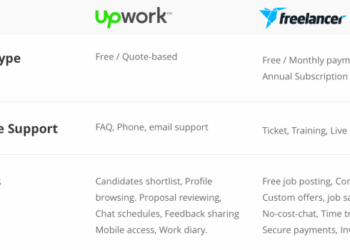Embark on a journey to discover the ins and outs of leveraging Indeed for Employers effectively. From creating an account to managing applications, this guide covers it all.
Explore the key steps and strategies to make the most out of this powerful recruitment platform.
Overview of Indeed for Employers
Indeed for Employers is a comprehensive platform that allows businesses to connect with potential candidates efficiently. Employers can benefit from features such as job posting, candidate management, and analytics tools. The employer dashboard on Indeed provides a centralized hub for managing all recruitment activities.
Creating an Employer Account on Indeed
To create an employer account on Indeed, start by visiting the Indeed for Employers website and clicking on the "Sign Up" button. Follow the prompts to enter your company information, verify your account through email, and optimize your employer profile by adding a logo, company description, and relevant details.
Posting Jobs on Indeed
Posting job listings on Indeed is a straightforward process. Simply click on the "Post a Job" button, enter the job details, and set your preferences for visibility and budget. To attract candidates, write clear and concise job descriptions that highlight key responsibilities and qualifications.
Employers can choose from different job posting options, including sponsored listings for increased visibility.
Managing Applications and Candidates
Employers can easily manage applications and track candidates through the Indeed platform. Utilize filters and sorting options to streamline the candidate selection process based on criteria such as experience, skills, and location. Communication with candidates can be conducted directly through Indeed to maintain a professional and organized recruitment process.
Using Indeed's Premium Features
Indeed offers premium features for employers, including sponsored job postings and resume search capabilities. Sponsored job postings increase the visibility of job listings, while resume search allows employers to proactively find and reach out to potential candidates
Leveraging Analytics and Reporting
Employers have access to analytics and reporting tools on Indeed to track the performance of their job listings and recruitment campaigns. By analyzing data such as application rates and candidate engagement, employers can optimize their recruitment strategies for better results.
Use insights from analytics to make informed decisions and improve the effectiveness of your recruitment efforts on Indeed.
Final Wrap-Up
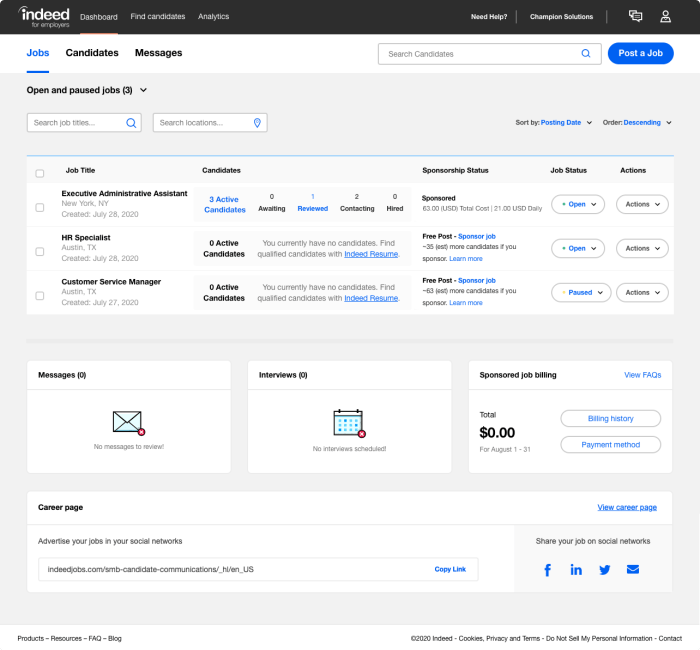
In conclusion, mastering the art of using Indeed for Employers effectively can revolutionize your recruitment process and help you find the best candidates for your team. Dive in and unlock the full potential of this platform today.
Questions and Answers
How can I optimize my employer profile on Indeed?
To optimize your employer profile on Indeed, make sure to include a compelling company description, logo, and relevant photos to attract potential candidates. Highlight your company culture and values to stand out.
What are the benefits of using sponsored job postings on Indeed?
Sponsored job postings on Indeed receive higher visibility, leading to increased applications from qualified candidates. It's an effective way to reach a larger pool of job seekers.
How can I track the performance of my job listings on Indeed?
You can track the performance of your job listings on Indeed through their analytics tools. Monitor metrics like views, clicks, and applies to gauge the effectiveness of your postings.